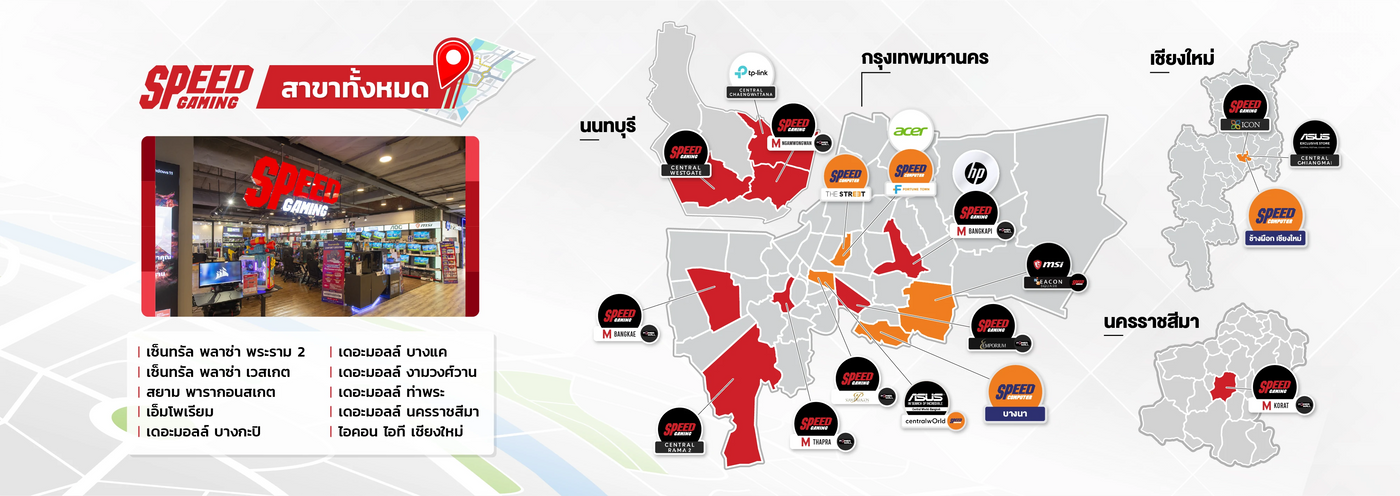ชี้เป้าสินค้าของขวัญตามงบ วันนี้ - 31 Dec 2025
View all-
In stock (13 units)Sale price 300.00 ฿ Regular price 330.00 ฿Unit price /Unavailable
-
Cooling Fan Darkflash DM8 PWM ARGB
Low stock (8 units)Regular price 300.00 ฿Unit price /Unavailable -
Mouse MSI Clutch GM08 1000 Hz USB 2.0 Black
Very low stock (4 units)Sale price 300.00 ฿ Regular price 310.00 ฿Unit price /Unavailable -
Mouse Razer Gaming DeathAdder Essential
In stock (260 units)Sale price From 500.00 ฿ Regular price 799.00 ฿Unit price /Unavailable -
In stock (113 units)Sale price 500.00 ฿ Regular price 560.00 ฿Unit price /Unavailable
-
CCTV Camera TP Link TAPO C200 White
In stock (58 units)Sale price 500.00 ฿ Regular price 570.00 ฿Unit price /Unavailable -
Router TP-Link ARCHER-C50-V6 White
In stock (30 units)Regular price 1,000.00 ฿Unit price /Unavailable -
Mouse HyperX Pulsefire Haste 2
In stock (16 units)Sale price 1,000.00 ฿ Regular price 1,090.00 ฿Unit price /Unavailable
MSI Holiday Sales 10 -31 Dec 2025
View all-
Notebook MSI Katana A17 AI B8VG-861TH Ryzen 9 Black [Special Discount – Display Unit]
Very low stock (3 units)Sale price 35,990.00 ฿ Regular price 52,990.00 ฿Unit price /Unavailable -
Notebook MSI Katana 15 HX B14WGK-418TH i7 Gen14 Black
In stock (19 units)Sale price 47,990.00 ฿ Regular price 53,990.00 ฿Unit price /Unavailable -
Notebook MSI Cyborg 15 B2RWFKG-058TH Core 7 Translucent Black
In stock (105 units)Sale price 39,990.00 ฿ Regular price 41,990.00 ฿Unit price /Unavailable -
Notebook MSI Thin A15 B7UC-450TH Ryzen 7 Cosmos Gray
In stock (16 units)Sale price 23,490.00 ฿ Regular price 24,990.00 ฿Unit price /Unavailable -
Notebook MSI Vector A18 HX A9WHG-252TH Ryzen 9 Cosmos Gray
In stock (11 units)Sale price 80,990.00 ฿ Regular price 86,990.00 ฿Unit price /Unavailable -
Portable Game Console MSI Claw A1M-008TH Intel Ultra 7 Black
Low stock (7 units)Regular price 29,990.00 ฿Unit price /Unavailable -
Notebook MSI Crosshair 16 HX AI D2XWFKG-026TH Ultra 9 Cosmos Gray
In stock (70 units)Regular price 55,990.00 ฿Unit price /Unavailable -
Notebook MSI Katana 15 HX-B14WFK-415TH i9 Gen14 (Black)
In stock (20 units)Sale price 45,990.00 ฿ Regular price 51,990.00 ฿Unit price /Unavailable -
Notebook MSI Katana 15 HX-B14WEK-414TH i7 Gen14 Black
In stock (14 units)Sale price 39,490.00 ฿ Regular price 42,990.00 ฿Unit price /Unavailable -
Notebook MSI Katana 17 HX B14WFK-099TH i9 Gen14 Black
In stock (18 units)Sale price 51,490.00 ฿ Regular price 55,990.00 ฿Unit price /Unavailable -
Portable Gaming Console MSI Claw 8 AI+ A2VM-010TH Ultra 7
Very low stock (2 units)Regular price 32,990.00 ฿Unit price /Unavailable -
Notebook MSI Crosshair A16 HX D8WFKG-053TH Ryzen 9 Cosmos Gray
In stock (92 units)Sale price 44,990.00 ฿ Regular price 50,990.00 ฿Unit price /Unavailable -
Notebook MSI Vector 16 HX AI A2XWHG-253TH Ultra 7 Cosmos Gray
In stock (88 units)Regular price 62,990.00 ฿Unit price /Unavailable -
Notebook MSI Crosshair 16 HX AI D2XWFKG-027TH Ultra7 Cosmos Gray
In stock (19 units)Regular price 53,990.00 ฿Unit price /Unavailable -
Notebook MSI Crosshair 16 HX D14VFKG-870TH i9 Gen14 Cosmos Gray
Very low stock (5 units)Regular price 42,900.00 ฿Unit price /Unavailable -
Notebook MSI Crosshair 16 HX AI D2XWGKG-022TH Ultra 9 Cosmos Gray
In stock (10 units)Sale price 61,490.00 ฿ Regular price 64,990.00 ฿Unit price /Unavailable -
Notebook MSI Vector 18 HX AI A2XWJG-660TH Ultra 9 Cosmos Gray
Very low stock (3 units)Sale price 133,990.00 ฿ Regular price 145,990.00 ฿Unit price /Unavailable -
Notebook MSI Titan 18 HX AI A2XWIG-080TH Ultra 9 Core Black
Very low stock (1 unit)Regular price 199,990.00 ฿Unit price /Unavailable -
Notebook MSI Titan 18 HX A2XWIG-287TH Ultra 9 Core Black
Very low stock (1 unit)Regular price 209,990.00 ฿Unit price /Unavailable -
Notebook MSI Summit 13 AI+ Evo A2VMTG-043TH Ultra7 Ink Black
Very low stock (4 units)Sale price 45,990.00 ฿ Regular price 51,990.00 ฿Unit price /Unavailable -
Notebook MSI Vector 16 HX AI A2XWIG-078TH Ultra 9 Cosmos Gray
In stock (58 units)Regular price 84,990.00 ฿Unit price /Unavailable -
Notebook MSI Katana 15 B13VEK-2407TH i7 Gen13 Black
In stock (11 units)Regular price 35,990.00 ฿Unit price /Unavailable -
Notebook MSI Stealth A16 AI A2HWFG-050TH Ultra 9 Core Black
In stock (21 units)Regular price 66,990.00 ฿Unit price /Unavailable -
Notebook MSI Stealth A16 AI+ A3XWHG-058TH Ryzen AI 9 Black Core Black
In stock (15 units)Regular price 89,990.00 ฿Unit price /Unavailable
Asus Rog x Hatsune Miku Edition Powered BY ASUS
View all-
Computer Set Asus Rog x Hatsune Miku Edition Powered BY ASUS
Very low stock (2 units)Regular price From 197,990.00 ฿Unit price /Unavailable -
Computer Set Speed Gaming X Powered By ASUS 01
Very low stock (1 unit)Regular price 83,720.00 ฿Unit price /Unavailable -
Computer Set Speed Gaming X Powered By ASUS 03
Very low stock (1 unit)Regular price 51,560.00 ฿Unit price /Unavailable -
Computer Set SPEED X Powered By ASUS 04
Very low stock (1 unit)Regular price 79,140.00 ฿Unit price /Unavailable -
Computer Set Speed Gaming X Powered By ASUS 05
Very low stock (1 unit)Regular price 64,530.00 ฿Unit price /Unavailable -
Computer Set Speed Gaming X Powered By ASUS 06
Very low stock (1 unit)Regular price 102,510.00 ฿Unit price /Unavailable -
Computer Set Speed Gaming X Powered By ASUS 07
Very low stock (1 unit)Regular price 100,130.00 ฿Unit price /Unavailable -
Computer Set NINJA0817-R7-9800X3D-RX9070XT-DDR5-32G Powered By ASUS
Very low stock (1 unit)Regular price 121,600.00 ฿Unit price /Unavailable
บราเดอร์ อิงก์แท็งก์ เล่นใหญ่แจกเบนซ์ ฟิน³ ตั้งแต่วันที่ 1 ธ.ค. 68 - 28 ก.พ. 69
View all-
Inkjet Printer Brother DCP-T230 Ink Tank Printer Black
In stock (1330 units)Sale price 3,790.00 ฿ Regular price 3,890.00 ฿Unit price /Unavailable -
Inkjet Printer Brother DCP-T430W Ink Tank Printer Black
In stock (1290 units)Sale price 3,890.00 ฿ Regular price 3,990.00 ฿Unit price /Unavailable -
Inkjet Printer Brother DCP-T730DW Ink Tank Printer Black
In stock (1410 units)Sale price 7,890.00 ฿ Regular price 7,990.00 ฿Unit price /Unavailable -
Inkjet Printer Brother MFC-T930DW Ink Tank Printer Black
In stock (16 units)Sale price 10,990.00 ฿ Regular price 11,990.00 ฿Unit price /Unavailable

Gaming Gear
View all-
Keyboard HyperX Gaming Alloy Origins Black
Very low stock (5 units)Sale price 2,150.00 ฿ Regular price 2,290.00 ฿Unit price /Unavailable -
Keyboard HyperX Alloy Elite 2 Rgb Linear Red Us 4p5n3aa-aba Black
Very low stock (1 unit)Sale price 4,390.00 ฿ Regular price 4,590.00 ฿Unit price /Unavailable -
Headphones HyperX Gaming Cloud III
In stock (351 units)Sale price From 2,250.00 ฿ Regular price 3,090.00 ฿Unit price /Unavailable -
Headphones HyperX Cloud Earbuds II
In stock (62 units)Sale price 800.00 ฿ Regular price 890.00 ฿Unit price /Unavailable -
Keyboard HyperX Gaming Alloy Origin Core Blue Sw Tkl 4p5p2ah-akl Black
Very low stock (5 units)Sale price 1,820.00 ฿ Regular price 1,890.00 ฿Unit price /Unavailable -
Headphones HyperX Cloud Stinger 2 Core For Pc Black
In stock (1489 units)Regular price 1,290.00 ฿Unit price /Unavailable -
Keyboard HyperX Alloy Origins PBT Black
Very low stock (2 units)Sale price 2,590.00 ฿ Regular price 3,790.00 ฿Unit price /Unavailable -
HyperX Gaming Pulsefire Mat Cloth mouse pad, black
Very low stock (4 units)Sale price From 360.00 ฿ Regular price 390.00 ฿Unit price /Unavailable
Ai Product สินค้านวัตกรรม AI
View all-
Notebook HP Omen MAX 16-ah0020TX (BG8K5PA) Ultra 9 275HX Shadow Black
Low stock (8 units)Sale price 134,990.00 ฿ Regular price 139,990.00 ฿Unit price /Unavailable -
Portable Gaming Console MSI Claw 8 AI+ A2VM-010TH Ultra 7
Very low stock (2 units)Regular price 32,990.00 ฿Unit price /Unavailable -
Notebook Asus ROG Strix G18 G815LW-S9112W Ultra 9275HX
Very low stock (1 unit)Regular price 119,990.00 ฿Unit price /Unavailable -
Portable Game Console MSI Claw A1M-008TH Intel Ultra 7 Black
Low stock (7 units)Regular price 29,990.00 ฿Unit price /Unavailable -
Notebook HP Pavilion Plus 14-EW1096TU (AV8N0PA) Ultra7 Tranquil Pink
Very low stock (1 unit)Sale price 36,000.00 ฿ Regular price 36,590.00 ฿Unit price /Unavailable -
Notebook HP OmniBook Ultra Flip 14-fh0055TU (B17B2PA) Ultra5 Atmospheric Blue
Low stock (6 units)Sale price 54,990.00 ฿ Regular price 55,990.00 ฿Unit price /Unavailable -
Portable Gaming Console MSI Claw A1M-237TH Intel Ultra 5 Black
Very low stock (1 unit)Regular price 21,990.00 ฿Unit price /Unavailable -
Notebook Asus Zenbook 14 UX3405CA-PZ583WA Ultra5 Foggy Silver
In stock (14 units)Regular price 34,990.00 ฿Unit price /Unavailable
สมาร์ทโฟนรุ่นไหนที่ใช่สำหรับคุณ?
| Facet | |||
|---|---|---|---|
| Price | |||
| Price |
Sale price
24,990.00 ฿
Regular price
25,990.00 ฿
Unit price
/
Unavailable
|
Regular price
44,990.00 ฿
Unit price
/
Unavailable
|
Regular price
25,990.00 ฿
Unit price
/
Unavailable
|
| CPU | |||
| CPU | Snapdragon 8
| Snapdragon 8
| Snapdragon 8
|
| Display Size | |||
| Display Size | 6.78"
| 6.78"
| 6.78"
|
| Color | |||
| Color | Phantom Black
| Black
| Black
|
| Storage | |||
| Storage | 256GB
| 1TB
| 256GB
|
| RAM (GB) | |||
| RAM (GB) | 16
| 24
| 12
|
| Adapter (W) | |||
| Adapter (W) | 65W
| 65W
| 65W
|
| Weight | |||
| Weight | 0.7 kg | 0.7 kg | 0.7 kg |
| Warranty | |||
| Warranty | 1 Year Warranty
| 1 Year Warranty
| 1 Year Warranty
|

Product title
SpeedCom
Microphone HyperX Gaming Quadcast2 (872V1AA)
SpeedCom
Monitor HP Omen 27QS 780J5AA 27.0" IPS 240Hz
SpeedCom
Headphones HyperX Gaming Cloud III
SpeedCom
Keyboard HyperX Gaming Alloy Origins Black
SpeedCom
Mouse HyperX Pulsefire Haste 2
Live Streaming Room
ดื่มด่ำกับประสบการณ์ในโลกของเกมเมอร์
ในห้อง Live Streaming ที่ HP Flagship Store แห่งแรกของไทย พื้นที่แห่งนี้ไม่ได้เป็นเพียงแค่โซนสำหรับการเล่นเกม แต่ยังเป็นศูนย์กลางสำหรับคอมมูนิตี้เกมเมอร์ทุกระดับ ที่มาพร้อมกิจกรรมพิเศษและการโชว์เทคโนโลยีล้ำสมัยอย่างต่อเนื่อง
- มีโน้ตบุ๊กและอุปกรณ์เกมมิ่งให้ทดลองใช้จริง
- ห้องสำหรับทำการไลฟ์สด รองรับการสตรีมเกมหรือคอนเทนต์อื่น ๆ
- ตกแต่งและติดตั้งอุปกรณ์ให้พร้อมใช้งานทันที
- จัดเต็มสำหรับสายเกมที่อยากสัมผัสประสบการณ์ก่อนตัดสินใจซื้อ
Gaming Zone
พบกับโน้ตบุ๊กและอุปกรณ์เกมมิ่งรุ่นล่าสุดจาก HP
ที่เปิดโอกาสให้คุณได้ทดลองใช้งานจริง ก่อนตัดสินใจเลือกซื้อ สัมผัสประสบการณ์ความแรงและการแสดงผลที่คมชัดไม่ว่าจะเป็นการเล่นเกมแข่งขันหรือการเล่นเพื่อความบันเทิง
ทั้งหมดนี้ตั้งอยู่ที่ HP Flagship Store ชั้น 2 เดอะมอลล์ไลฟ์สโตร์ บางกะปิ กรุงเทพฯ บนพื้นที่กว่า 180 ตารางเมตร ที่พร้อมตอบโจทย์ทั้งการเล่นเกมและการสร้างสรรค์คอนเทนต์
SPEED COMPUTER Store Blog News
View all-
ตัวแทนจำหน่ายอย่างเป็นทางการ
ประกันศูนย์ ของแท้ 100%
-
Live Chat Service
ทุกวัน 9.00 ถึง เที่ยงคืน
-
ส่งฟรี
เมื่อซื้อครบ 10,000.- บาท
-
ผ่อน 0%
*เฉพาะสินค้าที่ร่วมรายการ











































![โน๊ตบุ๊ค MSI Katana A17 AI B8VG-861TH Ryzen 9 สีดำ [ลดพิเศษ สินค้าตัวโชว์] - SpeedCom](http://speedcom.co.th/cdn/shop/files/MSI-Katana-A17-AI-B8VG-861TH-Ryzen-9-_-_-_-SpeedCom-434193462.jpg?v=1766394982&width=460)
![โน๊ตบุ๊ค MSI Katana A17 AI B8VG-861TH Ryzen 9 สีดำ [ลดพิเศษ สินค้าตัวโชว์] - SpeedCom](http://speedcom.co.th/cdn/shop/files/MSI-Katana-A17-AI-B8VG-861TH-Ryzen-9-_-SpeedCom-326235381.jpg?v=1765942969&width=460)


















































































































![[Pre-Order] โน๊ตบุ๊ค Asus ROG Strix G18 G815LW-S9112W Ultra 9 275HX สีเทาSpeedCom](http://speedcom.co.th/cdn/shop/files/Pre-Order_-_-Asus-ROG-Strix-G18-G815LW-S9112W-Ultra-9-275HX-_-SpeedCom-363272724.jpg?v=1766230800&width=460)